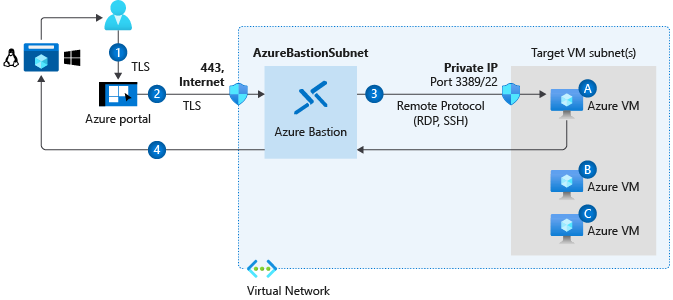1. Overview:
IaaS Virtual Machine
pwsh: Az.Compute, AzVM
cli: az vm
You can specify a name with up to 15 characters on a Windows virtual machine and 64 characters on a Linux virtual machine.
Shutdown in VM doesnt actually shutdown, must shutdown externally
Belongs to a resource group
Can buy a RI (Reserved Instance) as commited usage
up to 72% price savings compared to pay-as-you-go pricing
flexible and can easily be exchanged or returned for an early termination fee.
atleast 1 year
Storage costs are charged separately for the Azure Storage used by the virtual machine.
The status of the virtual machine has no relation to the Azure Storage charges that are incurred.
You’re always charged for any Azure Storage used by the disks.
Your disk image can be uploaded to Azure Storage what?
2. Activity log:
3. Access Control:
5. Diagnostics and:
1. Connect:
2. Bastion:
1. Disks:
https://learn.microsoft.com/en-us/azure/virtual-machines/managed-disks-overview Have at least two disks:
an operating system disk
a temporary disk.
labeled as the D: drive by default.
On Windows virtual machines, the temporary disk is labeled as the D: drive by default. This drive is used for storing the pagefile.sys file.
On Linux virtual machines, the temporary disk is typically /dev/sdb. This disk is formatted and mounted to /mnt by the Azure Linux Agent.
Don’t store data on the temporary disk. This disk provides temporary storage for applications and processes and is intended to only store data like page or swap files. virtual hard disk, Azure Page Blob
one or more optional data disks.
A data disk is a managed disk that’s attached to a virtual machine to store application data, or other data you need to keep.
Data disks are registered as SCSI drives and are labeled with a letter you choose.
The size of a virtual machine determines how many data disks you can attach and the type of storage you can use to host the data disks.
Azure Storage (unmanaged) vs Managed Disk:
Managed disks are stored as virtual hard disks (VHDs).
stored as page blob Azure Page Blob
The available types of disks are Ultra Solid State Drives (SSD), Premium SSD, Standard SSD, and Standard Hard Disk Drives (HDD).
Azure Storage support standard and premium
a single storage account is capable of supporting 40 standard virtual hard disks at full throttle.
you can migrate existing virtual machine disks to Premium Storage.
2. Extensions + Applications:
Extensions:
VM application
1. VM Size:
2. Availability and scale:
1. Backups:
2. Disaster recovery:
1. Tasks:
2. Export template: